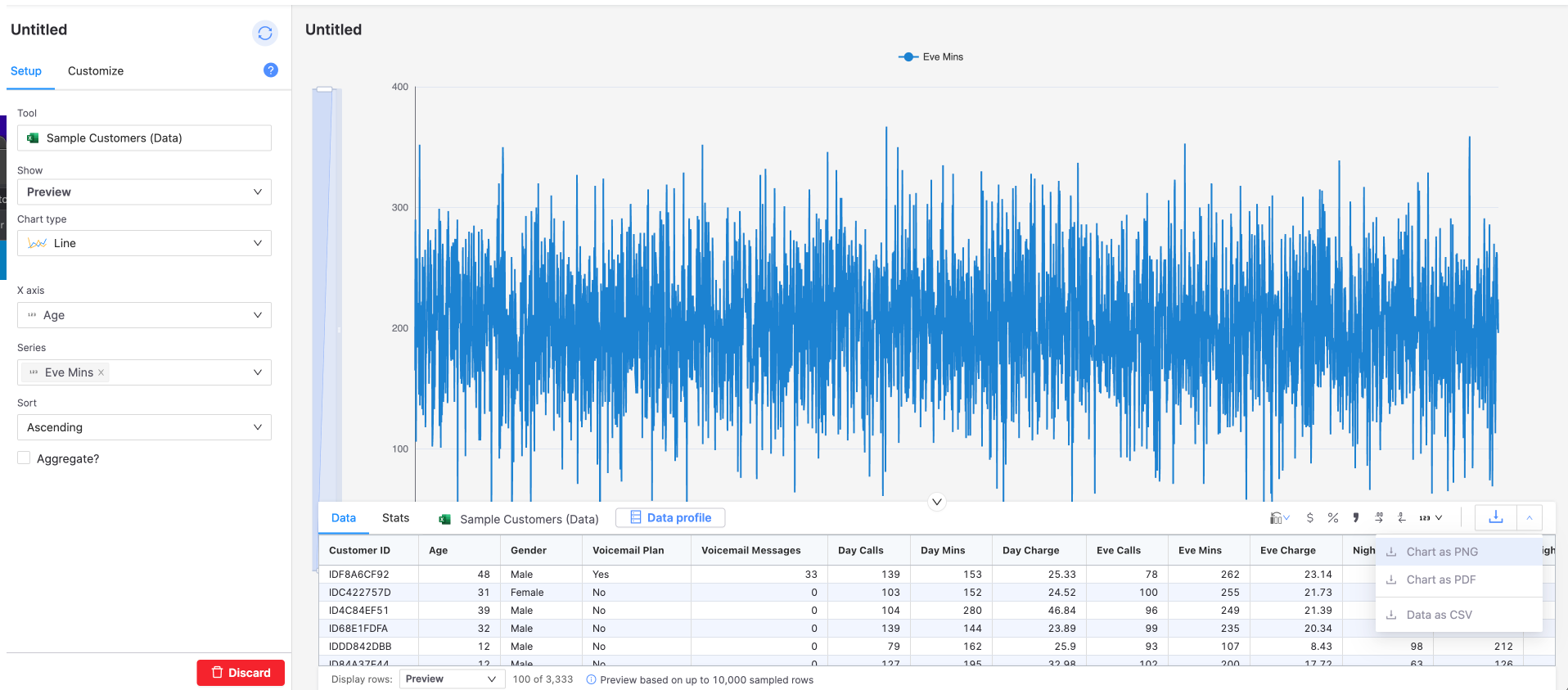How do I download or extract my charts into powerpoint?
I'm building a presentation, how can I get my charts and dashboards into my powerpoint deck?
Comments
-
You should be able to view the chart and click the download button located on the bottom right of your screen as shown below:
If you save this as a PNG, you can use that in your powerpoint presentation by attaching the PNG image.
Although you can't yet download an entire dashboard as one file, you can download the individual charts by navigating inside your dashboard and save them as PNG to be used in your deck.
Alternately, you can filter your dashboard according to your requirements, make adjustments to positioning and sizing of your charts as well as change colors, add descriptions and titles and finally capture a beautiful screenshot of your work to be used in your presentations.