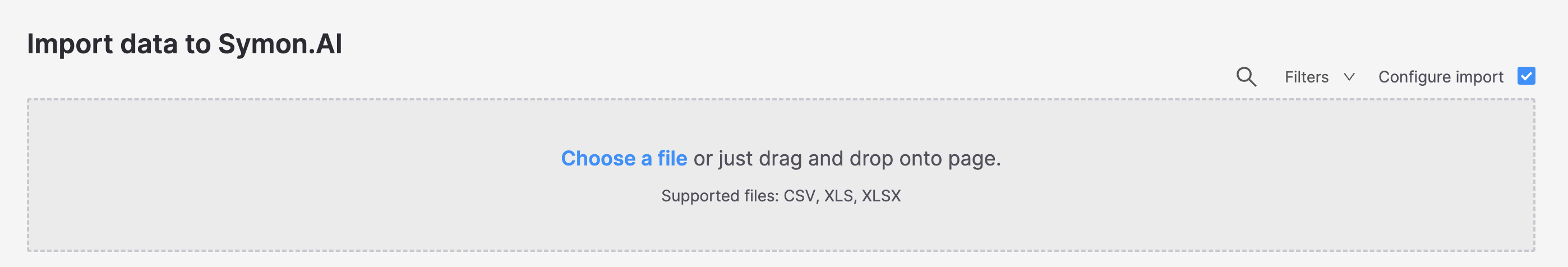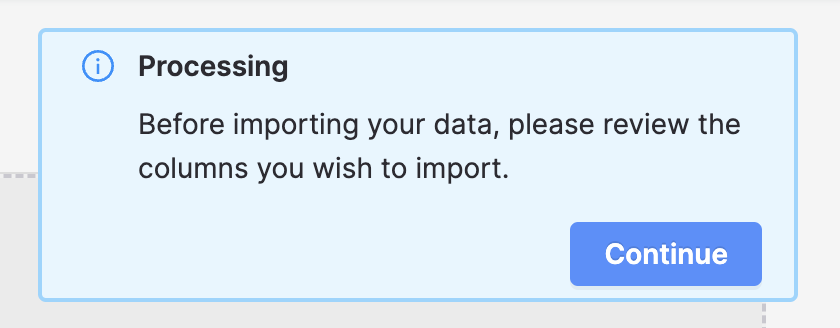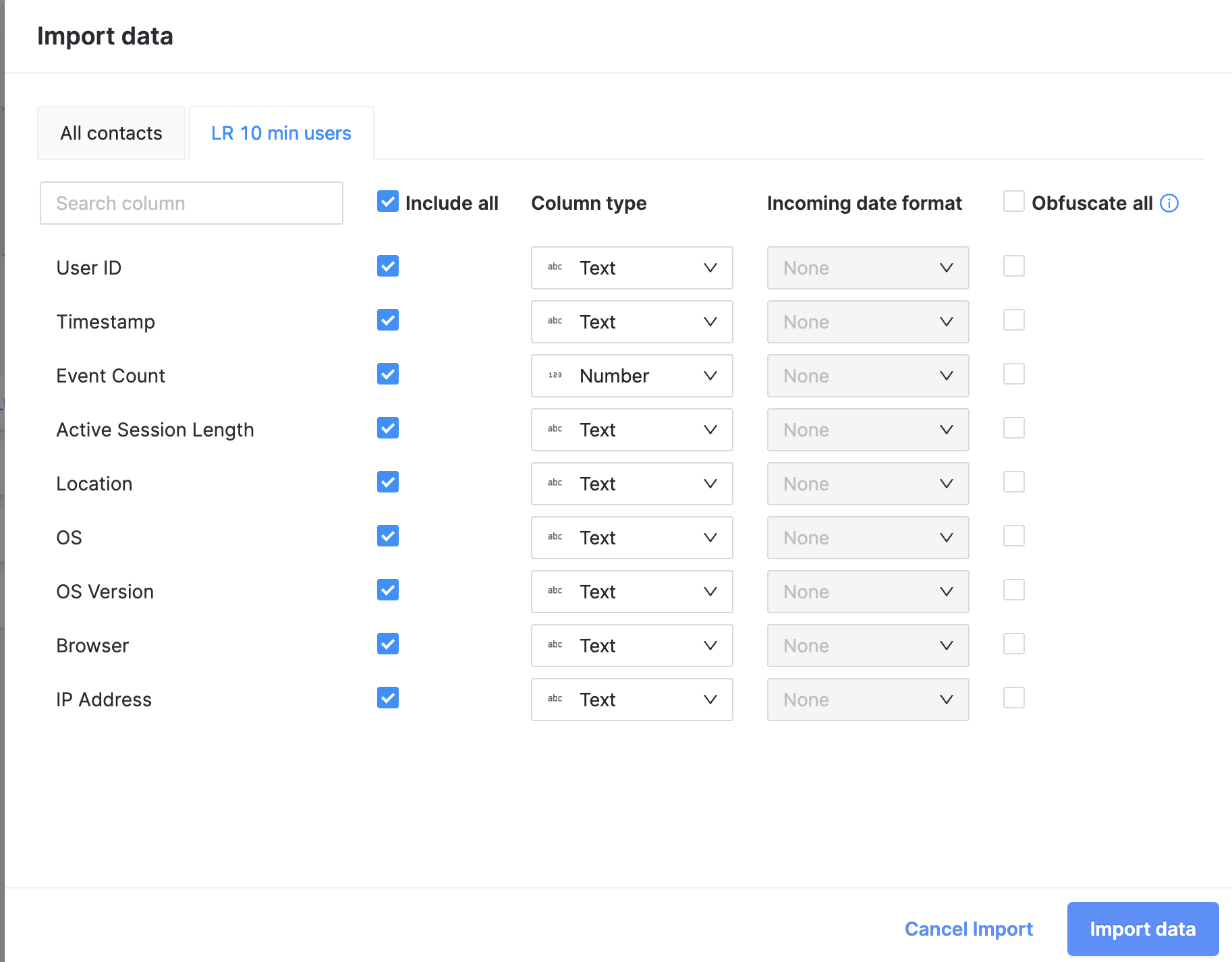Any ideas on how to change my date format back to a date after upload?
As soon as my xls file is uploaded, it looks like my date columns is being auto-converted to text. e.g. my dates are showing up as "44999" and that won't change back to a date.
Comments
-
Here’s how to configure field type during upload:
1. Before uploading a file, click the “Configure import” box on the import page
2. You will see this notification once we have received your file in our platform. Click “Continue”.
3. This new pop-up will appear and you will be able to change the column type and configure date format during import.