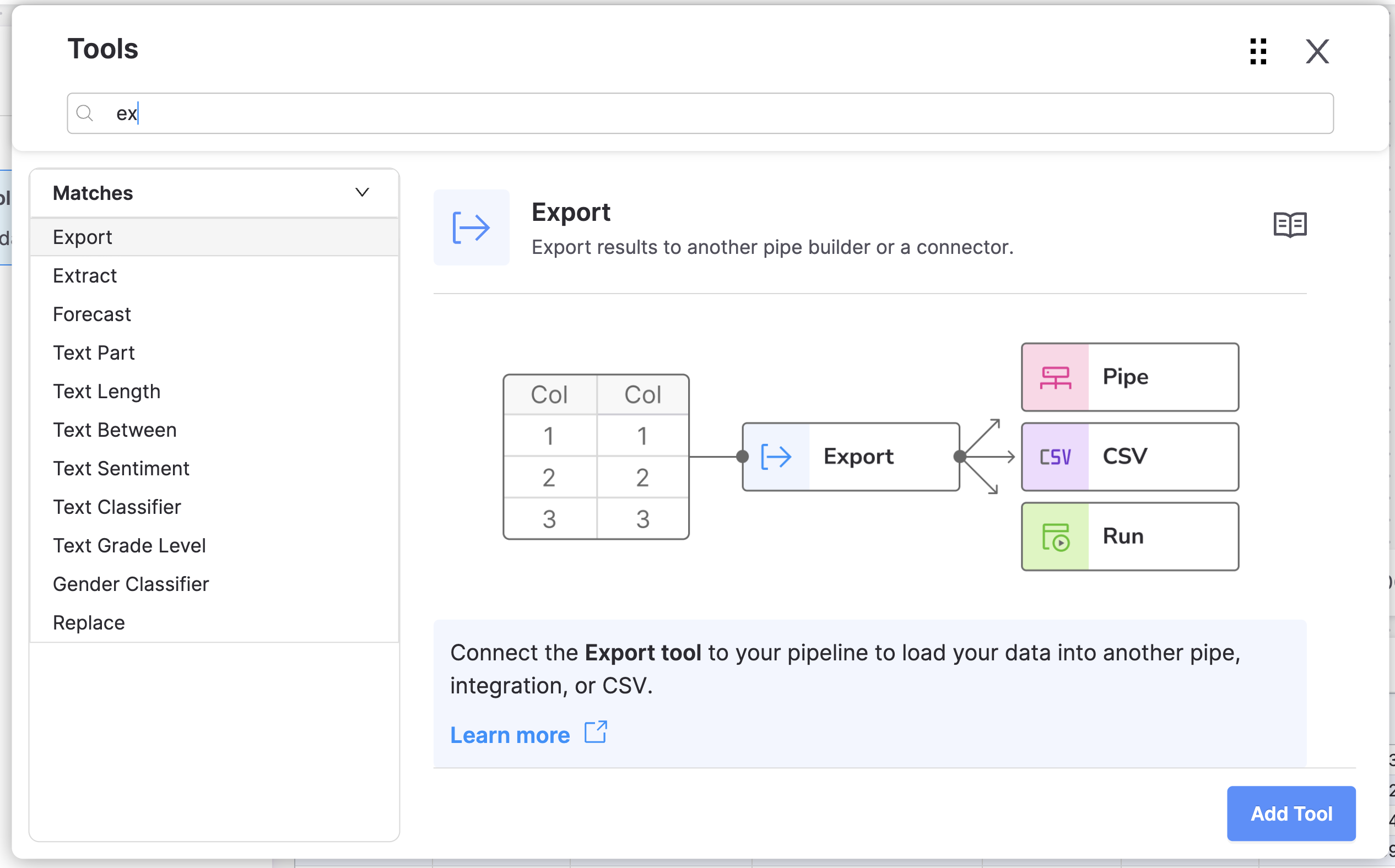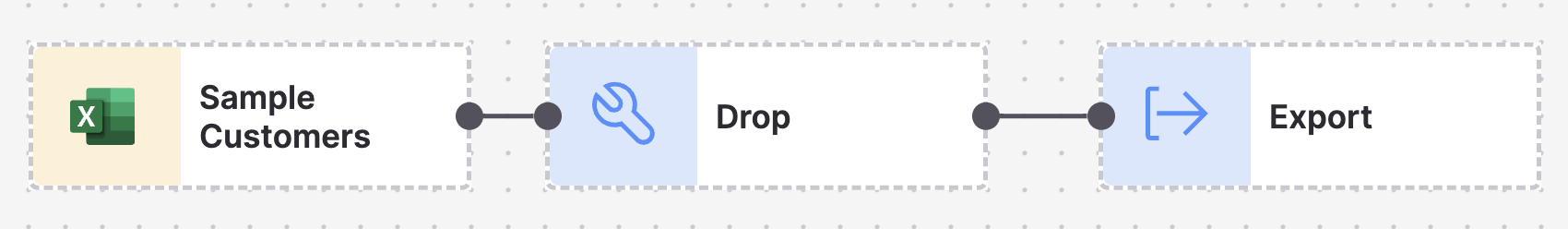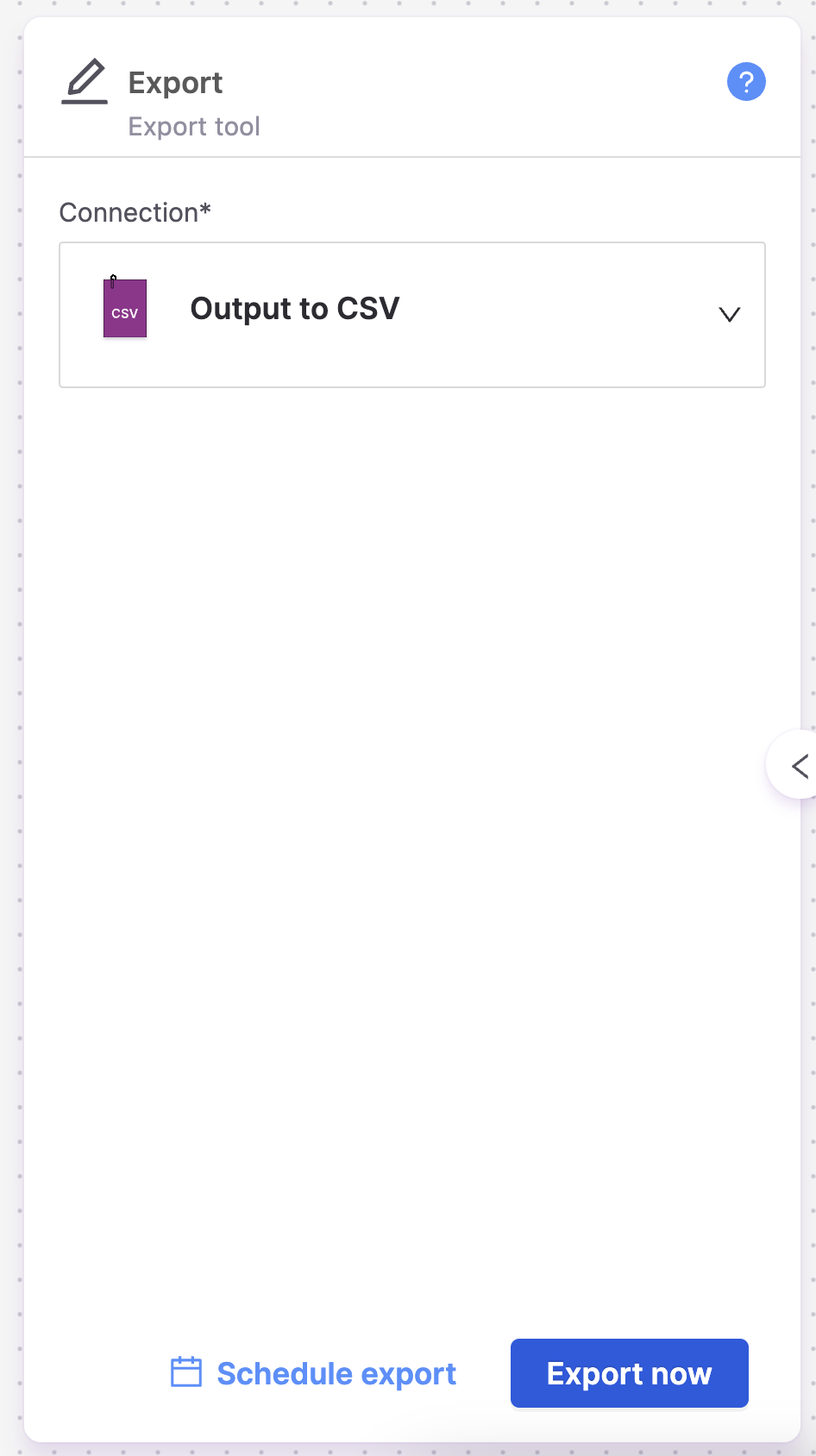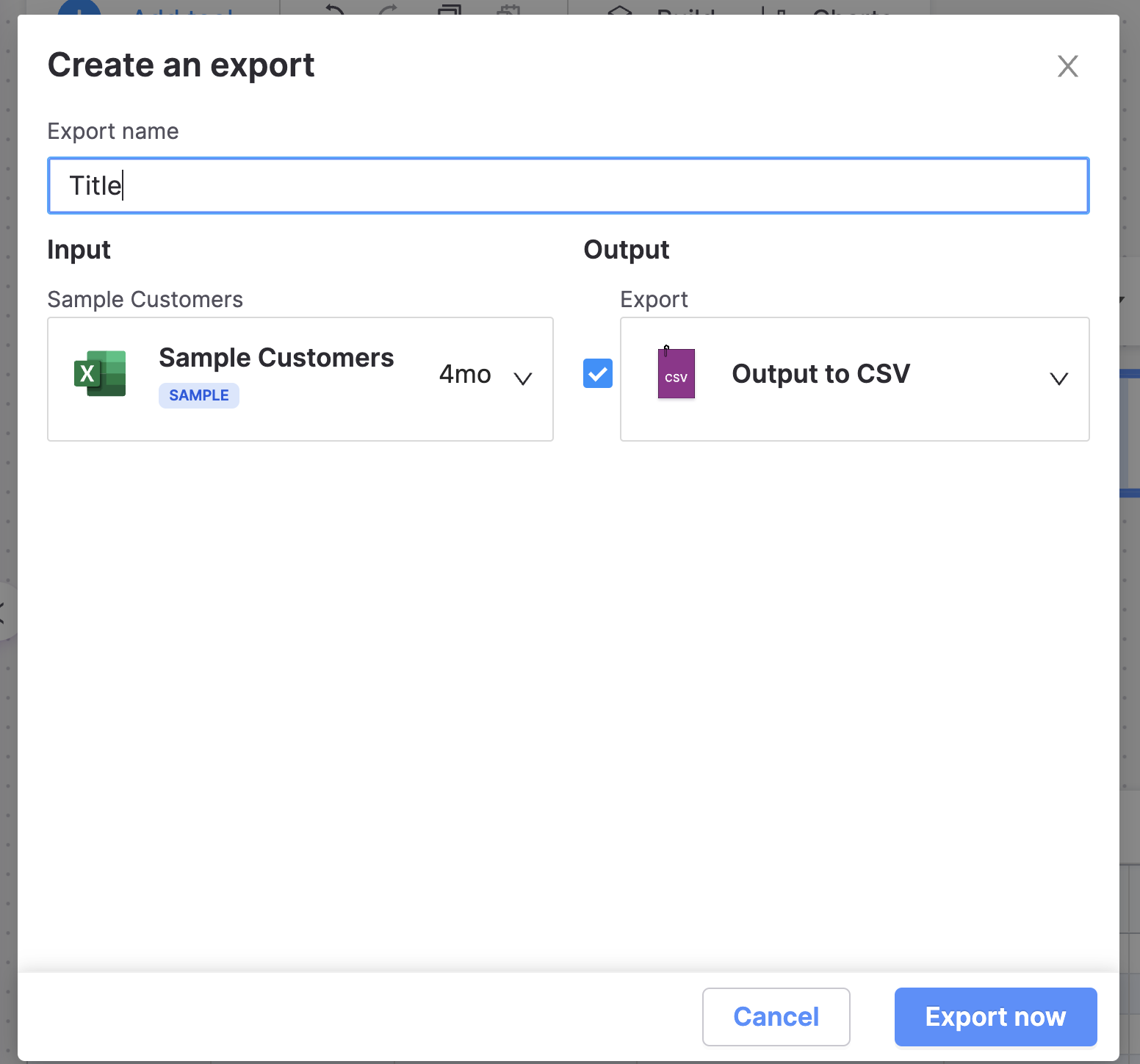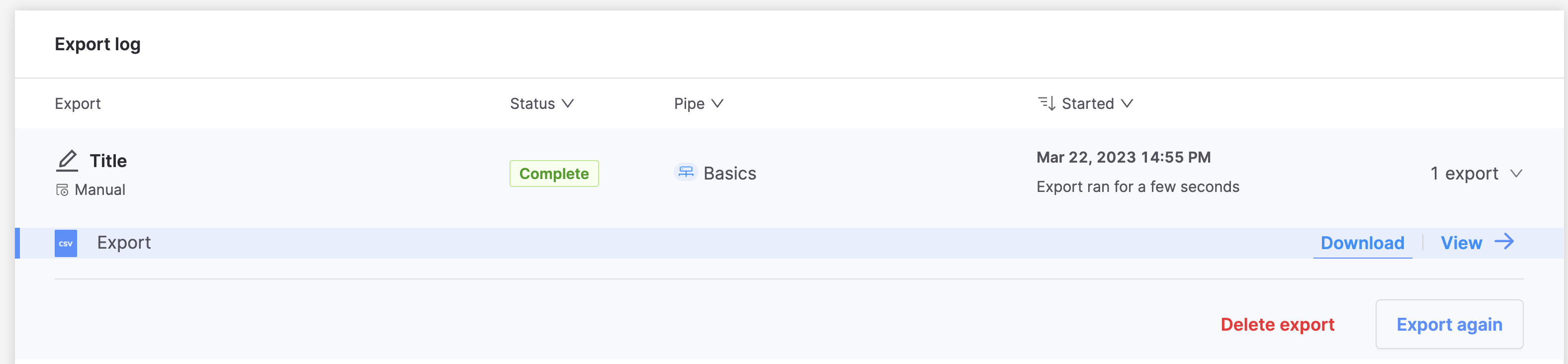How do I export my personal data from Symon?
Comments
-
Open the pipe you'd like to export data from. Then, select the tool you'd like to export the data from.
You can start typing 'export' on your keyboard to launch the command modal quickly. When you see 'export' show up, click 'enter' on your keyboard. Ensure your tool is connected to the export tool.
Configure the export tool in the configuration panel, then click 'Export now'
Title the export, then click 'Export now'
Do something else until the export is finished loading. When it's complete, click 'Download.'