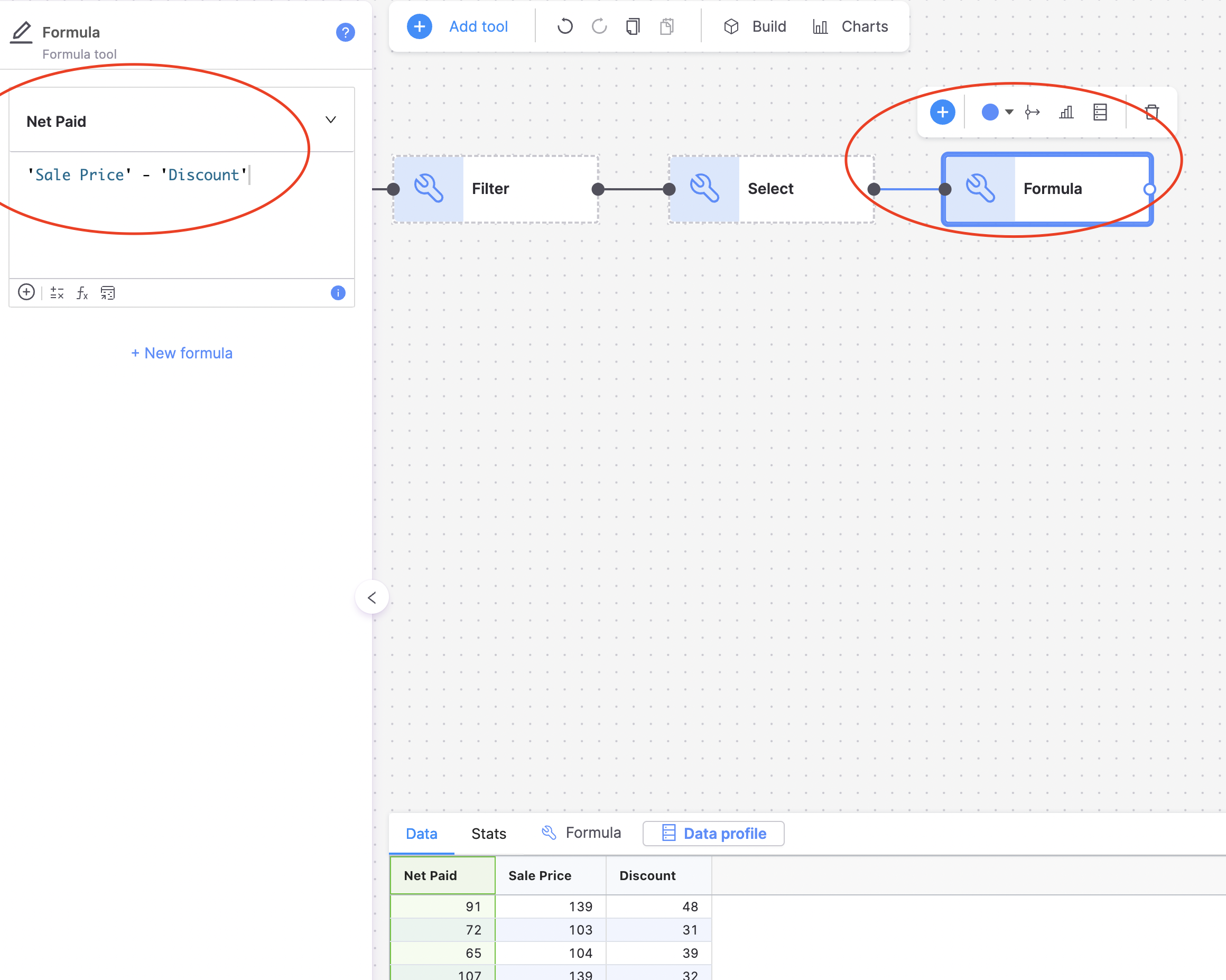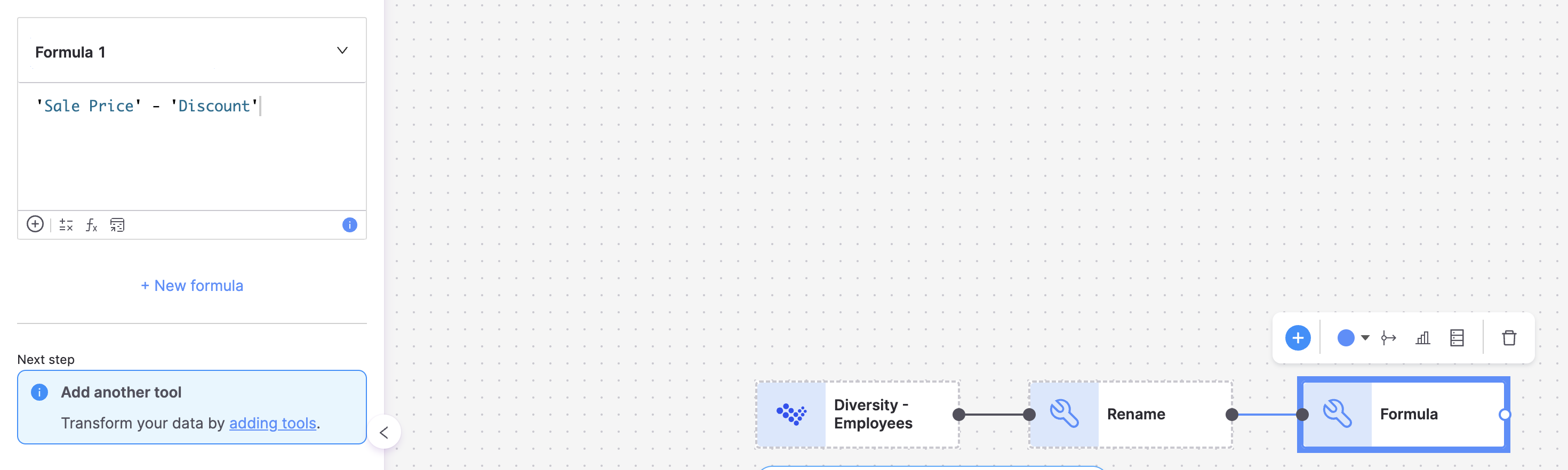How do I combine two columns into a new column?
Comments
-
To calculate net paid you need to add the Formula tool the the pipe builder.
Make sure the tool is connected to your data source or previous node (in this case select tool)
Once the tool is added use the left side to configure it.
You can calculate the net paid by writing a simple formula
Sale Price - DiscountFormula tool is a really powerful and flexible tool, you can read more about it here https://app.symon.ai/assets/docs/en/tools/the-basics/formula.html
-
- Add a formula tool to your pipe
- Inside the formula tool text area, start typing your first column name: Sale Price, it should auto complete by pressing tab or enter or you can manually wrap it in single quotes: 'Sale Price'
- You can either use your keyboard to type a minus sign or select the 2nd option in the footer of the text area represented by the basic math symbols. (if the latter, you can click on subtract under the dropdown)
- Similar to step #2, start typing in your 2nd column name: Discount and the tool should auto-save once the formula has been entered and generate a new column with the difference between the 2 columns