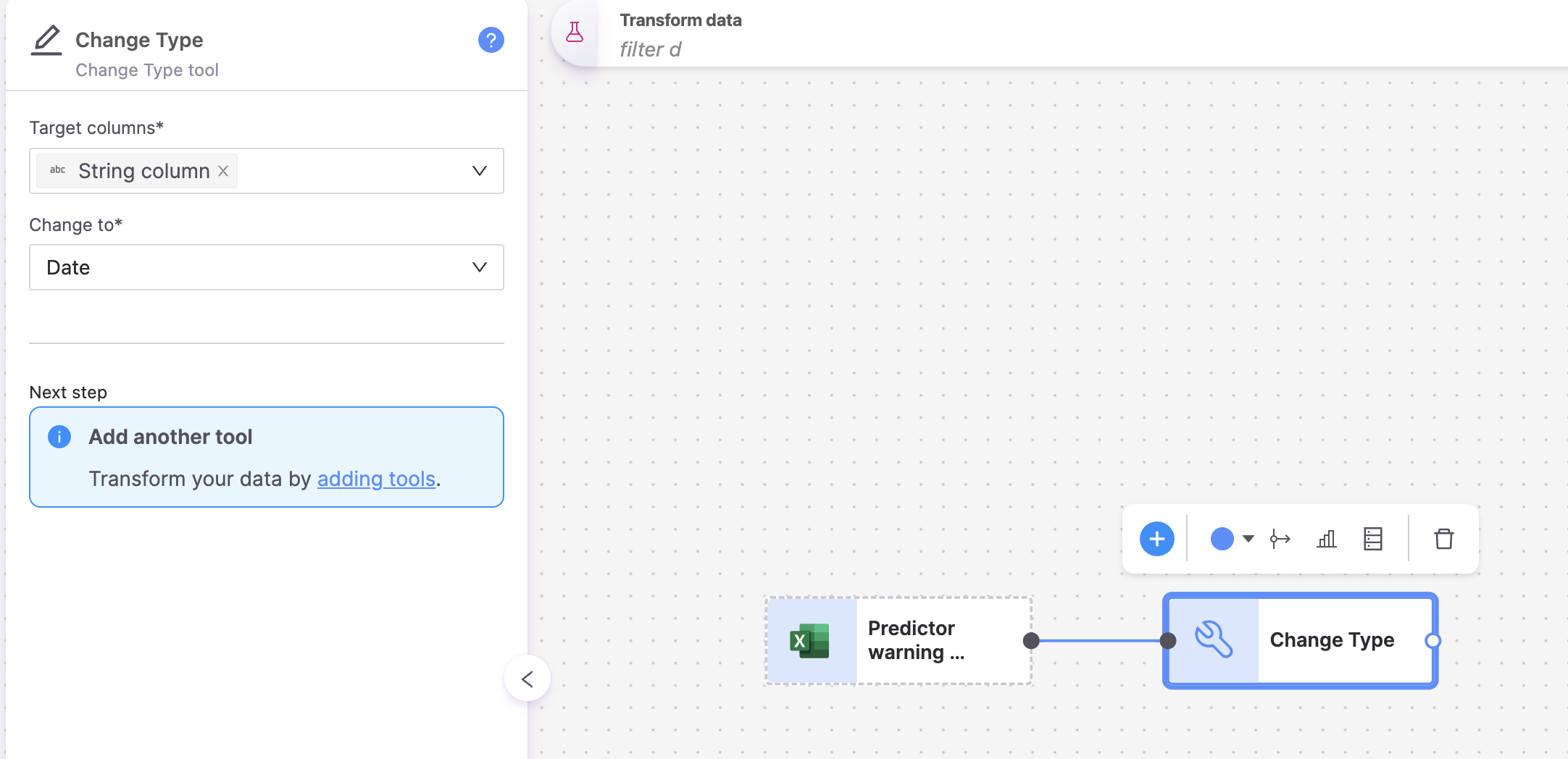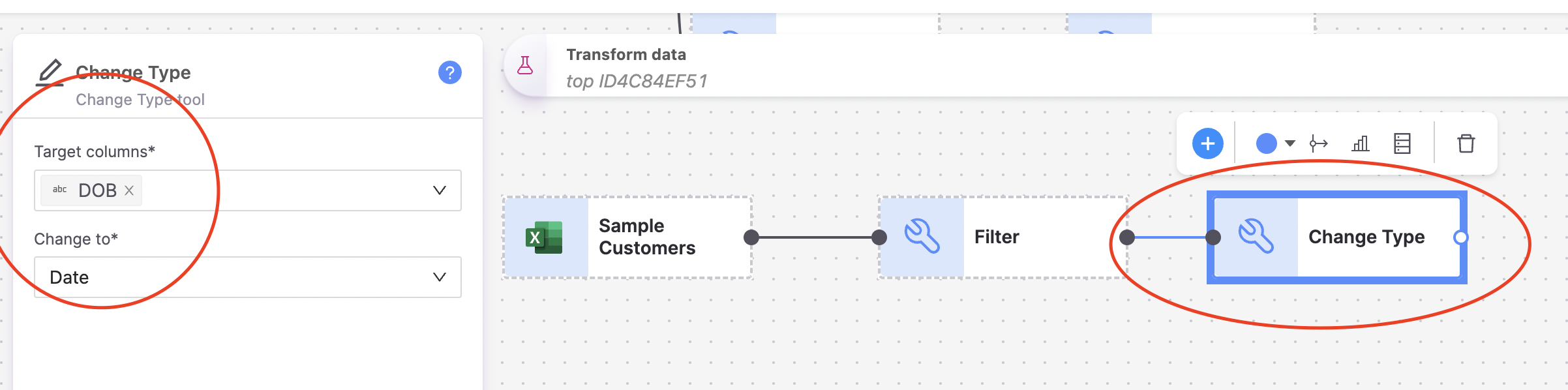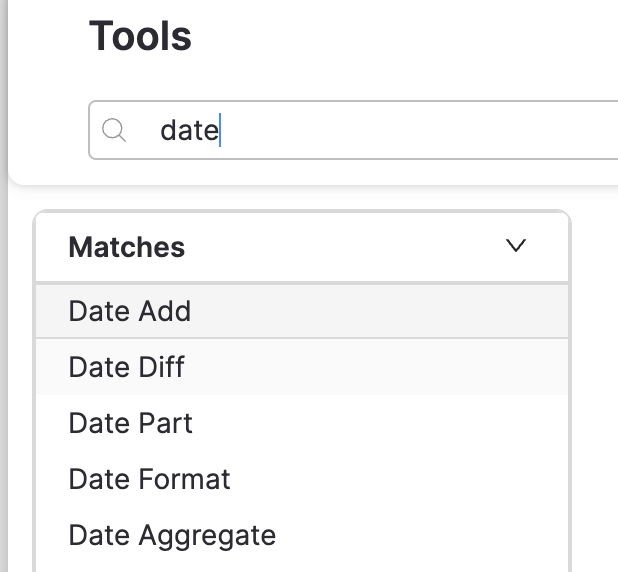Text to date conversion
How do you convert text to dates?
Comments
-
- Add a change type tool to your pipe
- Select the desired column you want to convert under Target columns
- Under the change to dropdown, select Date
-
To change the data type from text date you can use the change type tool.
First you'd need to add the tool to the pipe builder, then make sure to connect it to the previous tool (in this example filter)
Once you've connected the new tool, you can configure it from the left menu, by choosing your date column and selecting Date as the new type.
Once you've got your date column, you can use various other tools in Symon to work with those values, some of these tools that you might find helpful are: